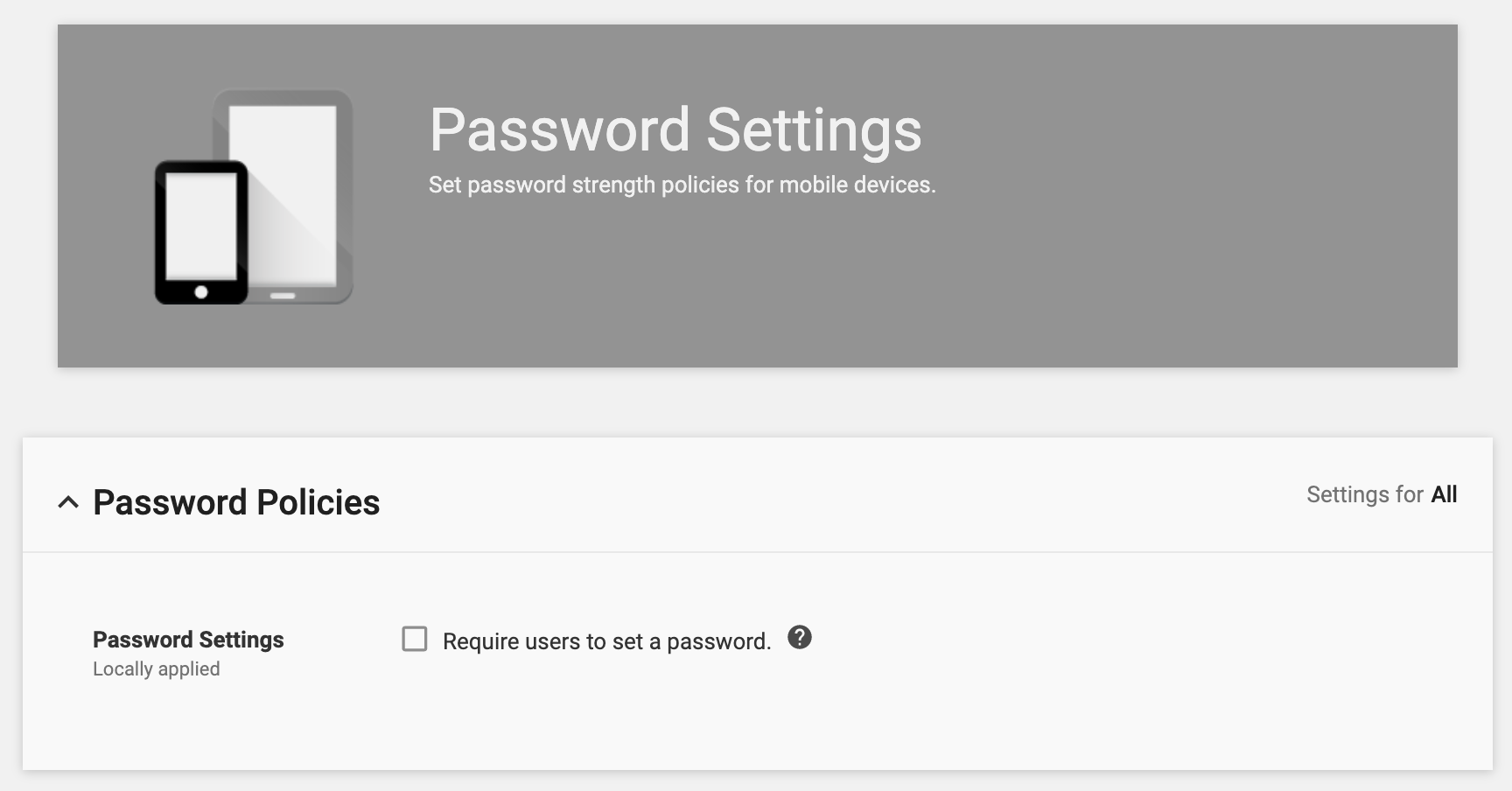When trying to use Google Classroom, students may see a message which states "Your org requires you to set a passcode on this device...". There are two ways you could solve this problem: 1. Log into Google Admin and remove the requirement for a passcode. 2. Log into Workspace ONE and allow a passcode to be set on student iPads.
The downside to allowing students to set passcodes on their iPads is that inevitably, some students will forget their passcode and you will end up spending a lot of time resetting passcodes. The easier solution is to log into https://admin.google.com, click Device Management, Password Settings, and uncheck the box for Require Users to Set a Password.