For a User Phone, the user can view or change this by logging in at https://dialpad.com, scrolling nearly to the bottom, and clicking For Your Safety. This will always be the address sent to an emergency service operator regardless of where you are physically located when you call 911. Be sure to update this address if you ever move your desk phone. Also, we recommend that you NEVER dial 911 using the app on your smartphone or tablet, because it will always send the address that is configured in your profile regardless of where you are.
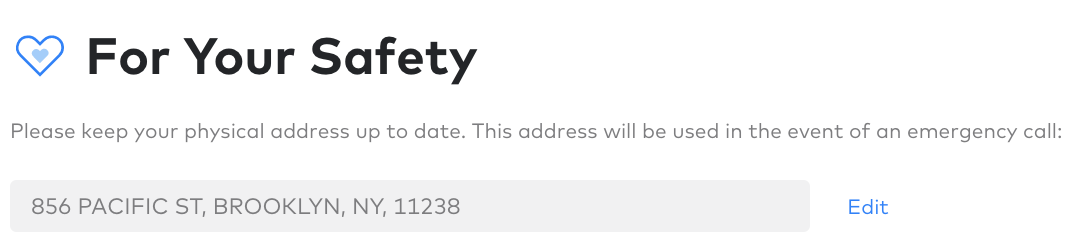
For a Room Phone, this can only be viewed or modified by an Office Admin. Login at https://dialpad.com, click Admin Settings, and click Desk Phones, then Room Phones, then click Options next to the phone you want to change and choose Edit. You may not see a scrollbar on the window that pops up, but you need to scroll down to the Registered Emergency Services Location section.
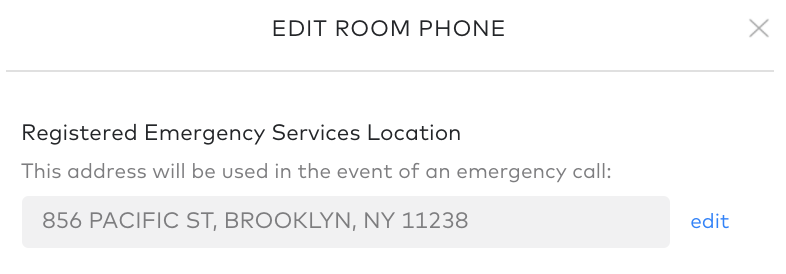
You can make a test 911 call from any Dialpad phone by dialing 933. This will NOT connect you to an emergency services operator; instead you will hear a recording of the address that would have been sent to an emergency services operator in the event you had dialed 911. In addition, the Emergency Notifications will be sent, so be sure to notify those individuals prior to dialing 933 that the subsequent notifications are only a test.
