The Catalog app
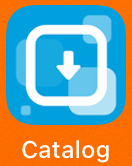 is one of two apps that are installed automatically the first time each iPad is powered on. It shows each app which has been assigned to the iPad along with its installation status. Users can also manually install apps from the Catalog app if they are not automatically deployed from Workspace ONE.
is one of two apps that are installed automatically the first time each iPad is powered on. It shows each app which has been assigned to the iPad along with its installation status. Users can also manually install apps from the Catalog app if they are not automatically deployed from Workspace ONE.The Catalog app is a useful troubleshooting tool when deploying apps, because if you are expecting an app to be deployed to an iPad, but you do not see it in the Catalog, then most likely the app is not deployed correctly. If you do see the app in the Catalog, but it is not installed on the iPad, it may be due to one of the following:
- Slow Internet bandwidth: recommended to connect to a Wi-Fi network with a fast and reliable Internet connection
- Lack of available storage space on the iPad: recommended to remove unneeded apps or media files
- Unsupported version of iOS: recommended to upgrade the iOS on the iPad
- Other reason which cannot be explained: recommended to perform a Device Wipe on the iPad
