Enabling Lost Mode on an iPad will make it unusable until you disable it. When you enable Lost Mode, you enter a message and phone number that will appear on the iPad and the user will not be able to access the home screen or any apps.
To enable Lost Mode, click on Devices (in the menu on the left), click List View, click the name of the iPad, click More Actions (in the far upper right), then scroll down and choose Lost Mode.
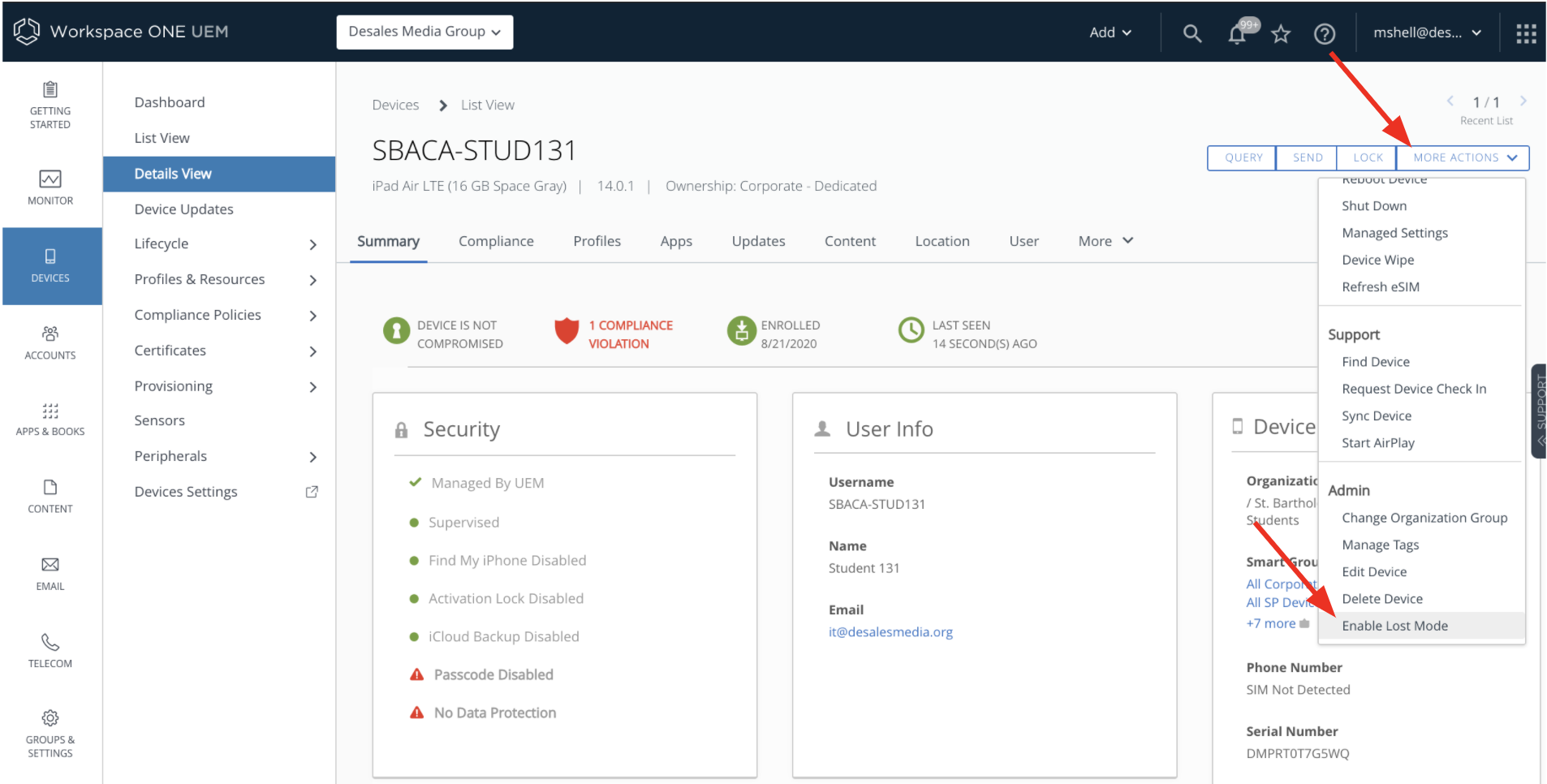
Here is a sample message you could use: This device is owned by the Diocese of Brooklyn. It is locked because it is believed to be lost. Please call us and reference device ID: SACA-STUD383 and we will unlock it. Thank you.
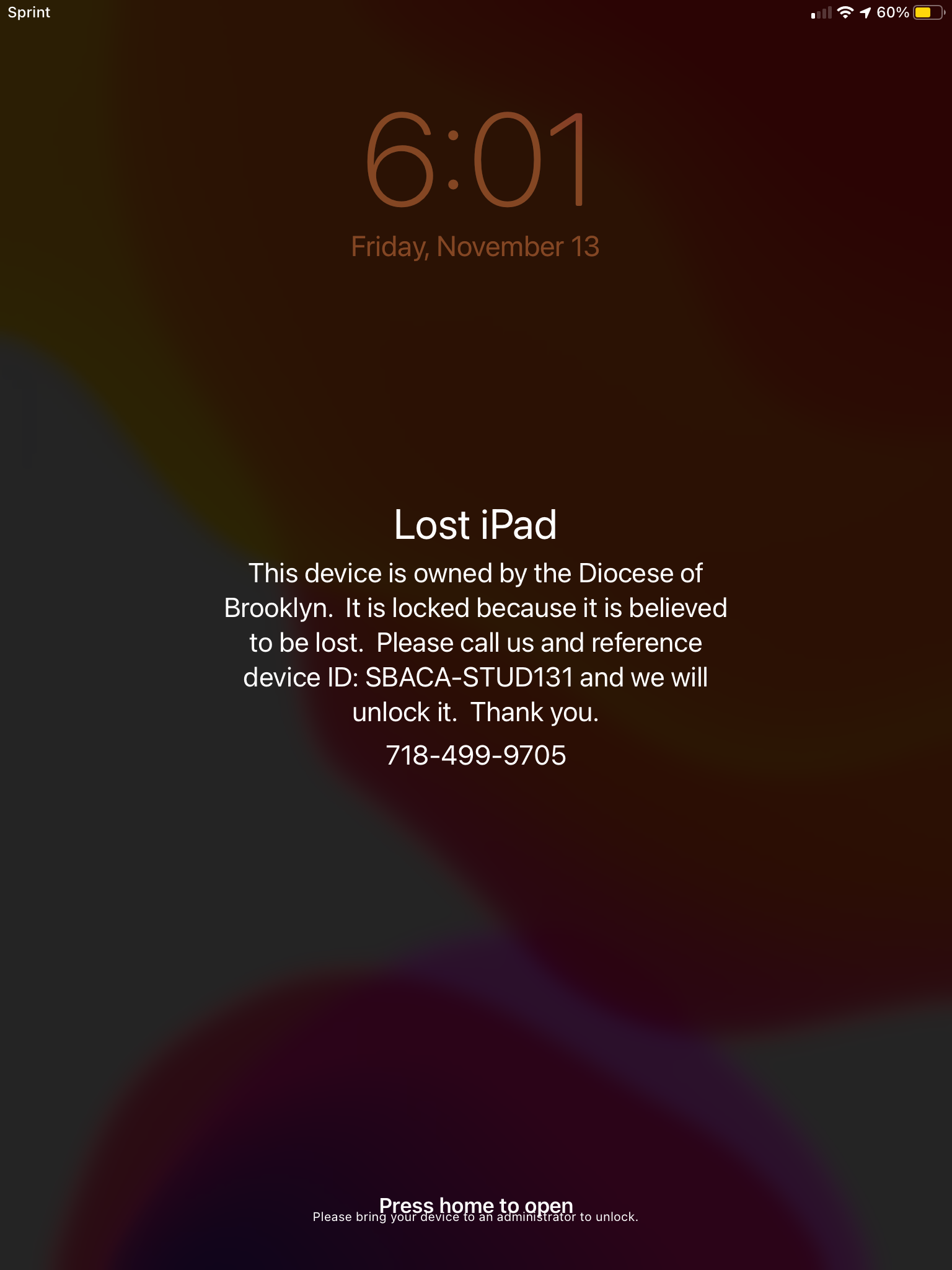
Be sure you notify the person who will answer the phone that someone may be calling regarding an iPad.
