This indicates that the phone does not have connectivity to the network.
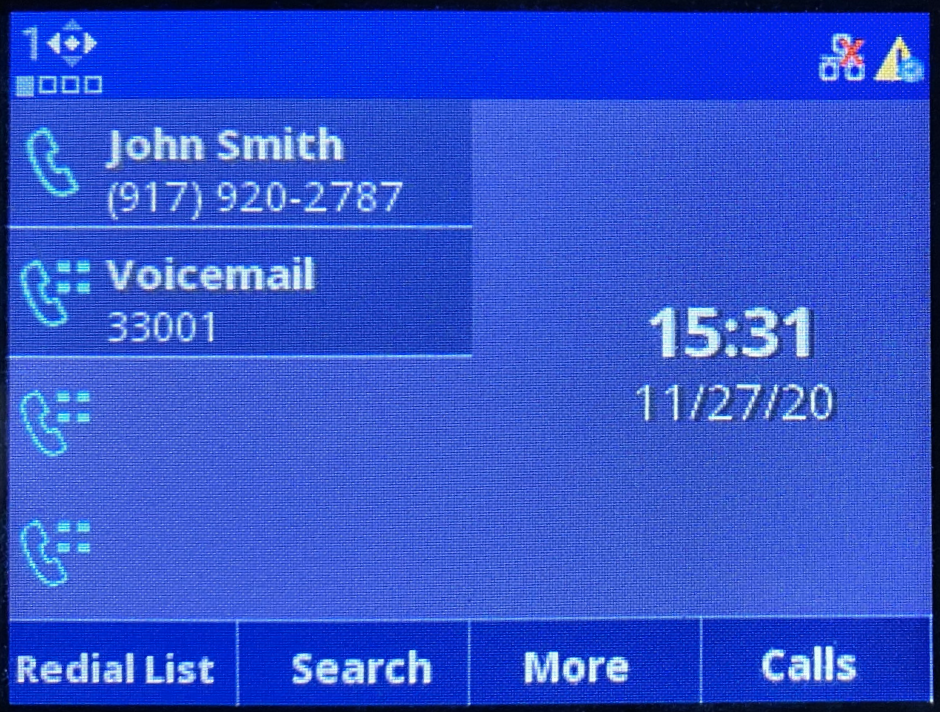
If the phone is connected to a wired Ethernet port, ask the network administrator to check the configuration of the switchport to which the phone connects. If the phone connects via Wi-Fi, try the following steps:

- Verify that the Wi-Fi "dongle" is inserted into the USB port on the phone (see picture above). Note: the picture above is of a VVX-250 phone which only has one USB port on the side; the VVX-450 has one USB port on the side and one on the back.
- Unplug and reconnect the Wi-Fi dongle, then unplug and reconnect the power cable to the phone to reboot it
- Press the Home button, choose Settings, Wi-Fi, then press the Scan softkey button and reconnect to the Wi-Fi network.
- Temporarily move the phone to a location where you can connect it to a wired Ethernet cable. It is possible the phone needs to download a software update which can only be done with wired connectivity.
