If your phone display looks something like this, you will need to update the software (aka firmware):

- Obtain the IP address from the phone: Home > Settings > Status > Network > TCP/IP Parameters (it will be something similar to 172.16.20.27 or 10.1.1.55)
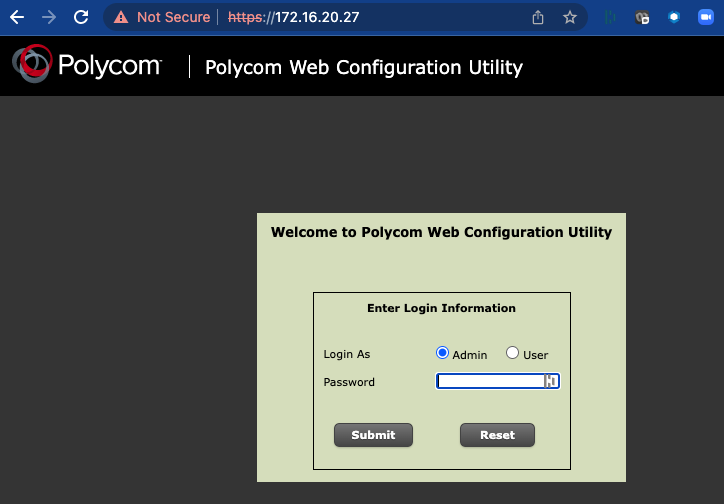
- Open a web browser from a device on the same data network as the phone and enter https://172.16.20.17 (replacing the numbers with the IP address from phone). You might get an error messages related to the certificate saying the connection is not secure. Just click Accept, Allow, or Continue to view the page.
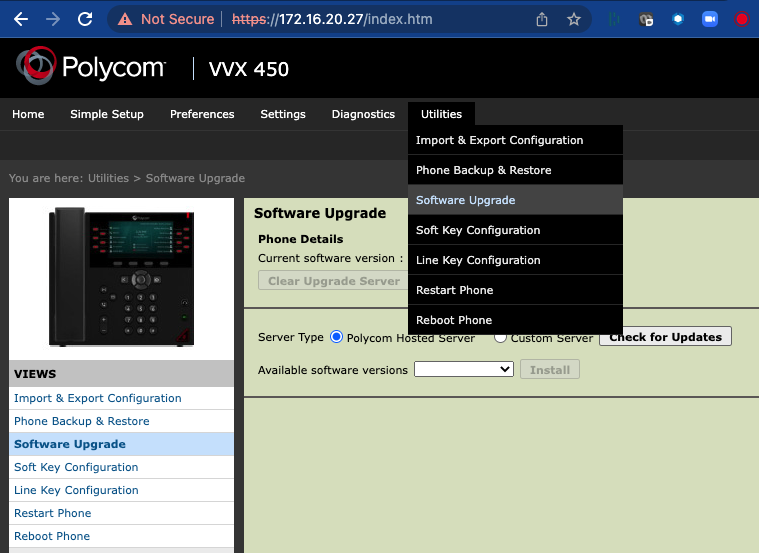
- Select Admin and enter the password 456.
- Hover your mouse over Utilities and choose Software Update. Most likely the Current software version will be prior to 6.3 (which is the required minimum).
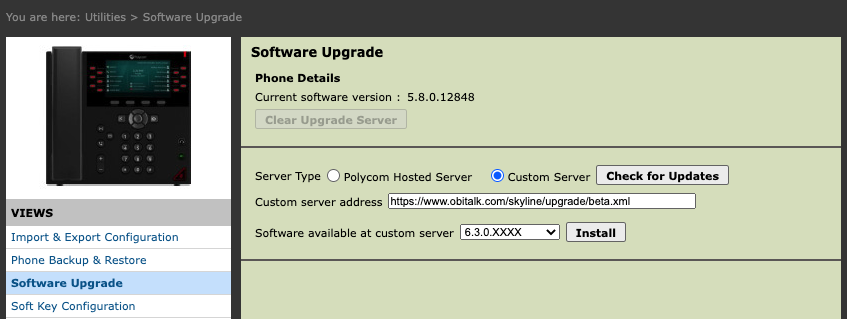
- Select Custom Server, enter https://www.obitalk.com/skyline/upgrade/beta.xml into the Custom server address box and then click Check for Updates.
- Click the drop-down field next to Software available at custom server and select the latest version (it should be version 6.3 or later) and click Install.
- The phone will reboot two or three times. Give it 5-6 minutes to complete.
