Yes. But this feature has its limitations: you cannot block access during school hours and allow access after hours, you must manually enter each domain or URL, etc. Enabling this feature could easily lead to more problems that it is solving, but here are the steps to enable it:
- Login to Workspace ONE
- Click Devices (far left), then Profiles & Resources, and then click Profiles.
- Click the profile you want to modify; which is probably xxxx - Student Profile - Restrictions (where the xxxx is an abbreviation for your school).
- Click the Add Version button in the lower right corner of the window that opens (next to the Save & Publish button, but if you do not see a button labeled Add Version, that is fine; you can ignore this step)
- Click Content Filtering in the list on the left and then click Configure
- In the Filter Type dropdown menu, choose Built-in: Deny Websites
- In the blacklisted URLs box, enter the domain(s) and/or URL(s): "facebook.com instagram.com" (separate each with a new line, space, or comma).
- Click Save & Publish, then click Publish
- It should be applied within an hour to any iPad that is powered on and connected to the Internet; on any iPad, you can open the Hub app, tap This Device and then Send Data and that should apply it right away.
- Be sure to test it. You should see a message that says "Restricted Site".
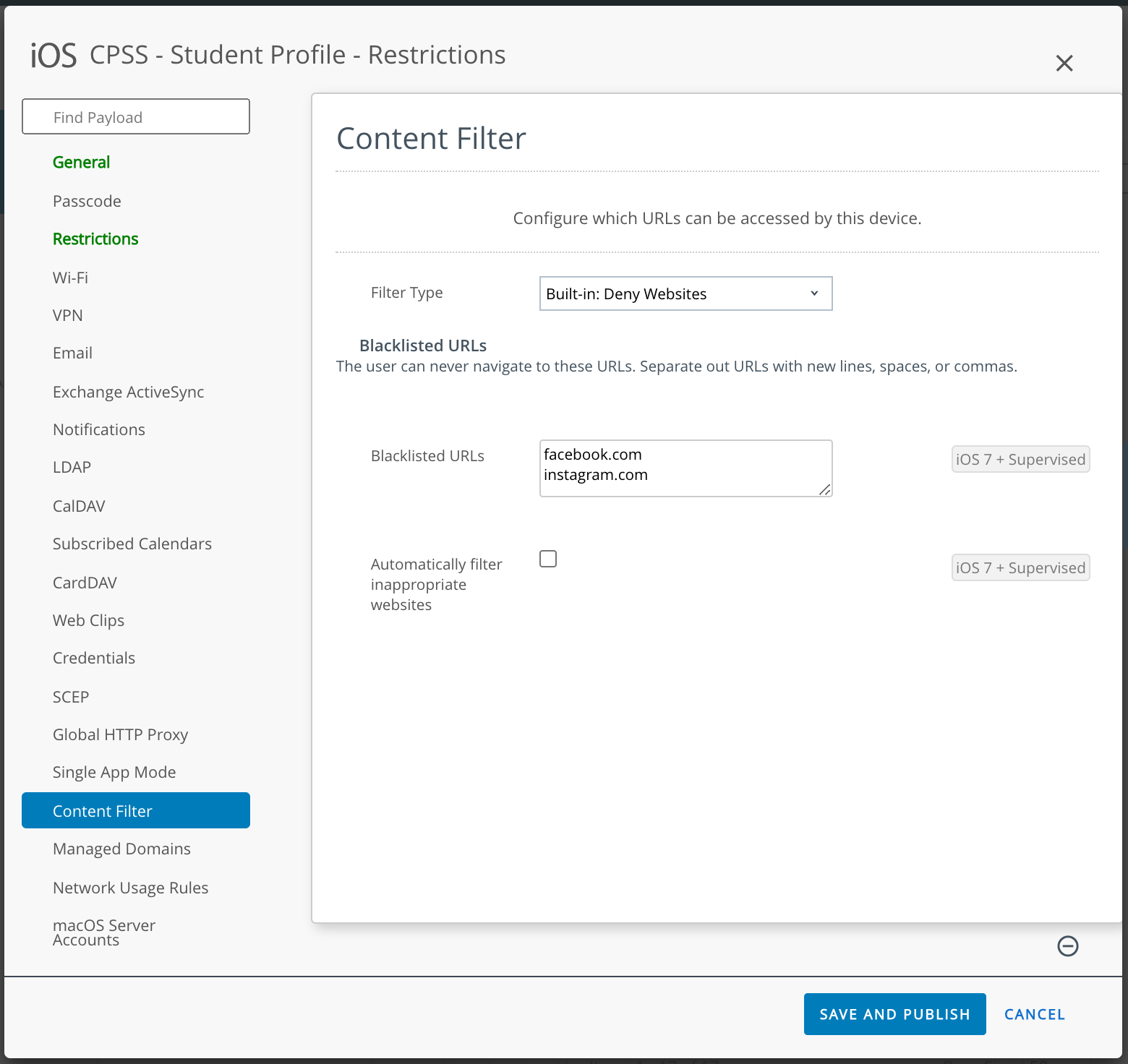
Here is a link to documentation related to this feature: https://docs.vmware.com/en/VMware-Workspace-ONE-UEM/2008/iOS_Platform/GUID-740093C6-ED7F-45C6-8B7F-3C37866B8360.html.
