A warm transfer (also known as a consultative transfer) is when you speak with the transfer recipient to let them know you are transferring a call prior to sending the call; a cold transfer (also known as a blind transfer) is when you transfer the call without speaking with the transfer recipient.
Note: the four buttons below the display are softkeys; their function changes depending on the situation.
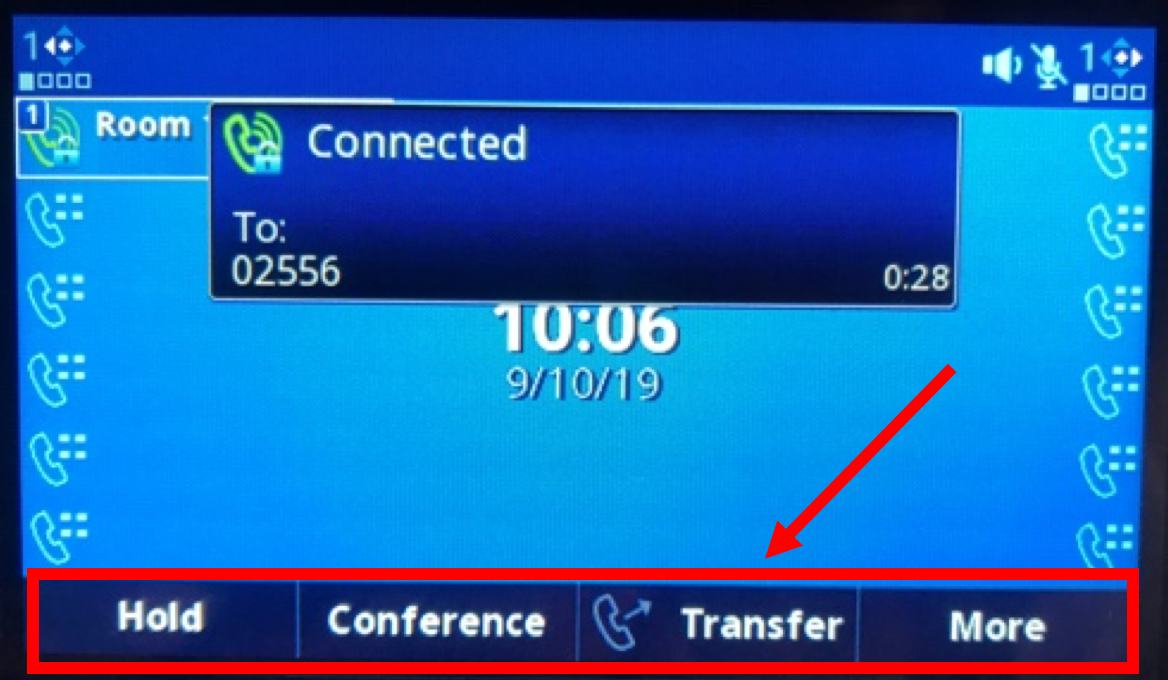
On the VVX-411
- Cold Transfer: while on an active call, press the Transfer softkey, dial the number, press the the Transfer softkey again.
- Warm Transfer: while on an active call, press the Transfer softkey and then press Consultative softkey, then dial the number.
- Cold Transfer: while on an active call, tap the Transfer button on the touchscreen, dial the number, or tap the name on the recently called list which displays. Then press the the Transfer softkey again.
- Warm Transfer: while on an active call, tap the Transfer button on the touchscreen and then tap the Consultative button in the upper right corner and then dial the number. After you speak with the transfer recipient tap Transfer again to transfer the call.
- Cold Transfer: while on an active call, you can either press the Transfer softkey or the physical button.
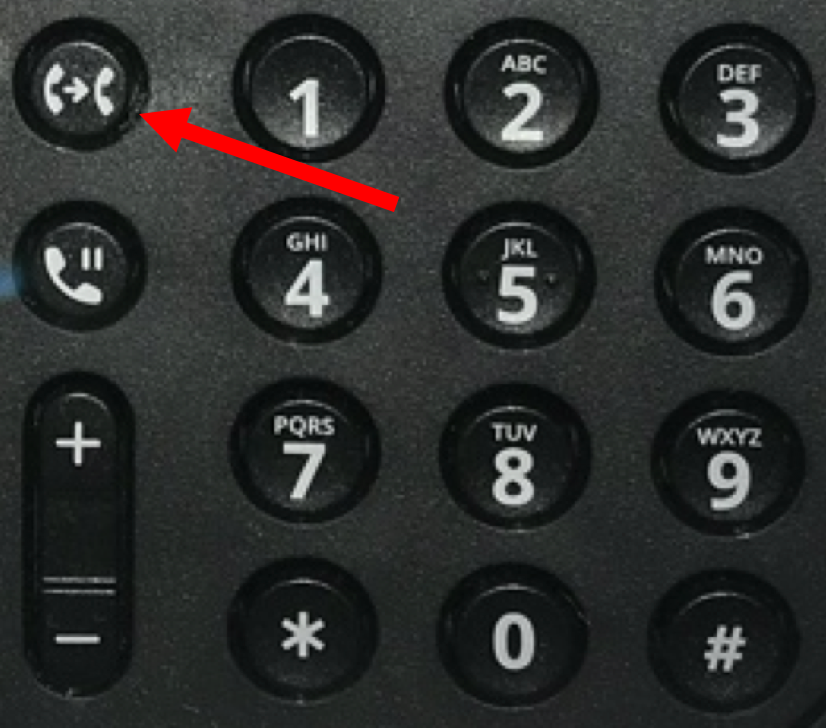
- Warm Transfer: while on an active call, press the More softkey and then press that same softkey button again.
