First, make sure you can login to Apple School Manager and that you have imported the VPP token into Workspace ONE. Click Apps and Books on the left navigation bar. If you do not see Apps and Books in the list, your account probably does not have permissions to download apps. Ask your principal to grant your account the necessary permissions.
Enter the app name in the Search box, and then click on the name of the app. Select a location, enter a quantity, and click Get.
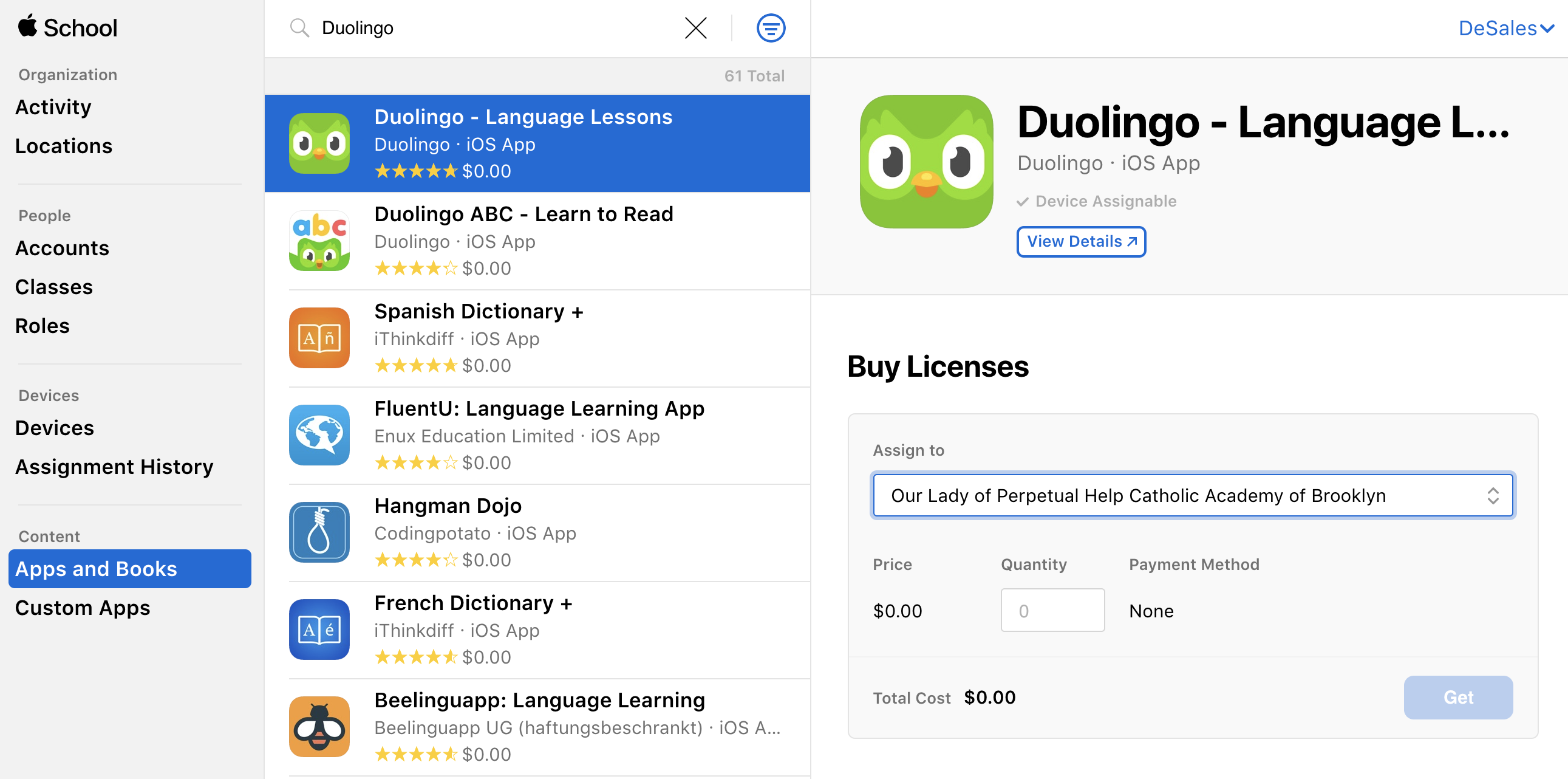
Apple School Manager will automatically synchronize your purchased apps with Workspace ONE about once every 24 hours. However, you can force this synchronization to happen immediately by logging into Workspace ONE, click on Apps and Books (in the navigation bar on the left), then click Applications, Native, Purchased, and then click Sync Assets.
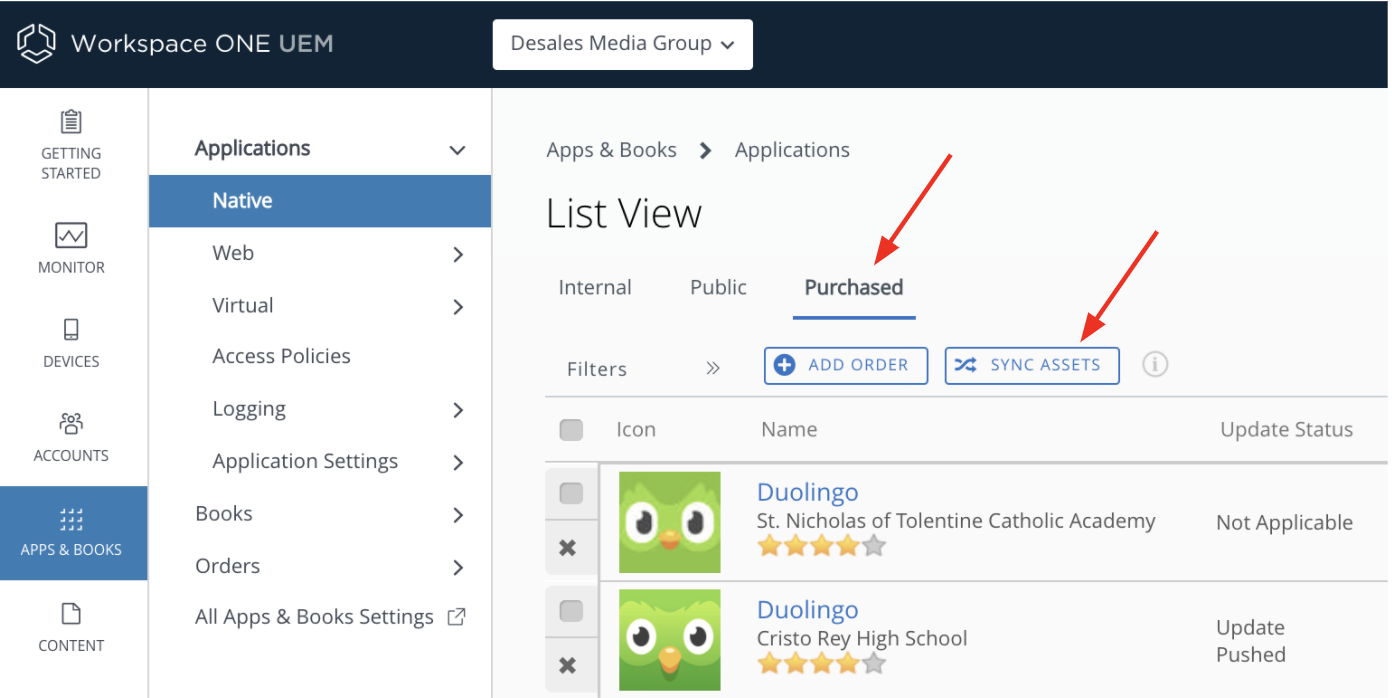
If you do not see your app listed, the most likely reason is that the VPP token is either not installed or has expired.
