You can login to https://dialpad.com to view or change configuration parameters associated with your user account or phones assigned to you. Although you can use any web browser, certain features are only supported when using the Chrome web browser. When you go to https://dialpad.com you should LOGIN near the upper right, or the three horizontal bar icon in the upper right and then click Login.

After you click Login, for most people you will click Sign in with Google (there are a few exceptions to this).
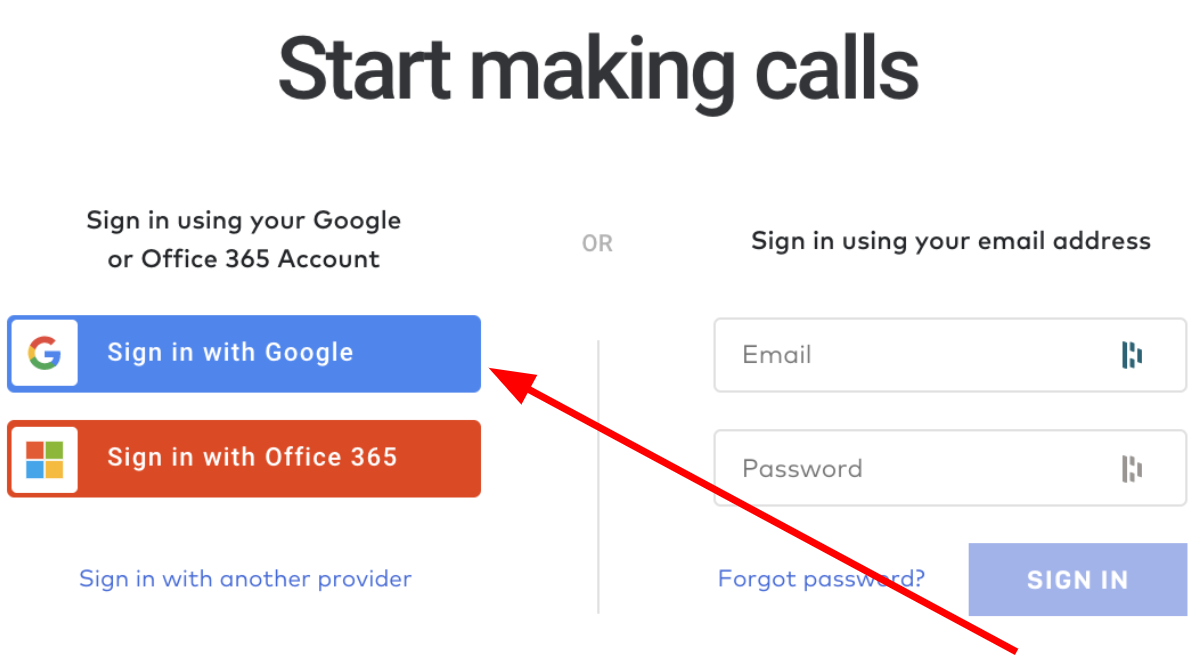
Then choose the email address associated with your Dialpad account.
