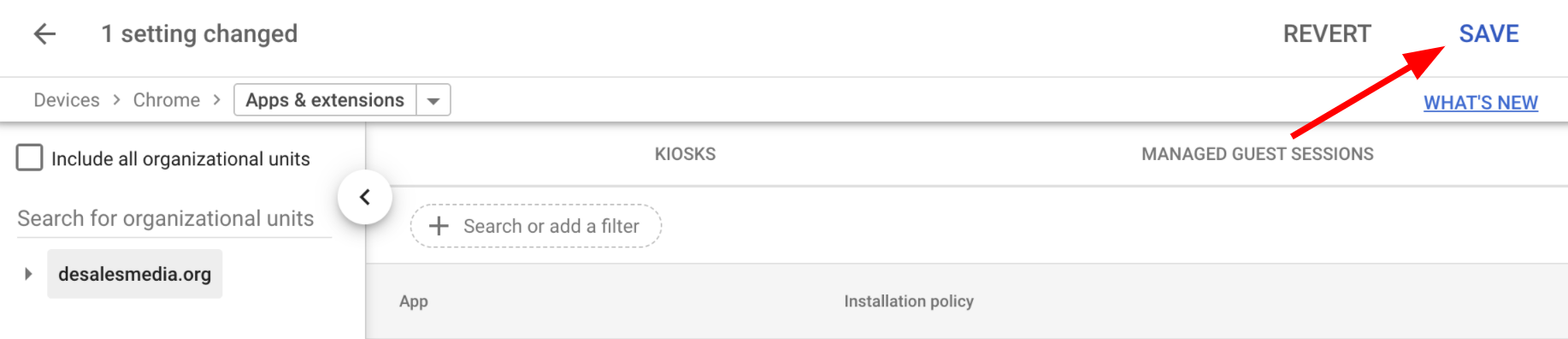To deploy apps and extensions, go to https://admin.google.com and login with an account which has admin privileges within the domain in which the user accounts exist. Google updates the layout of the Google Admin interface from time to time, so what you see might be somewhat different from the screen shots here.
- Click Devices.
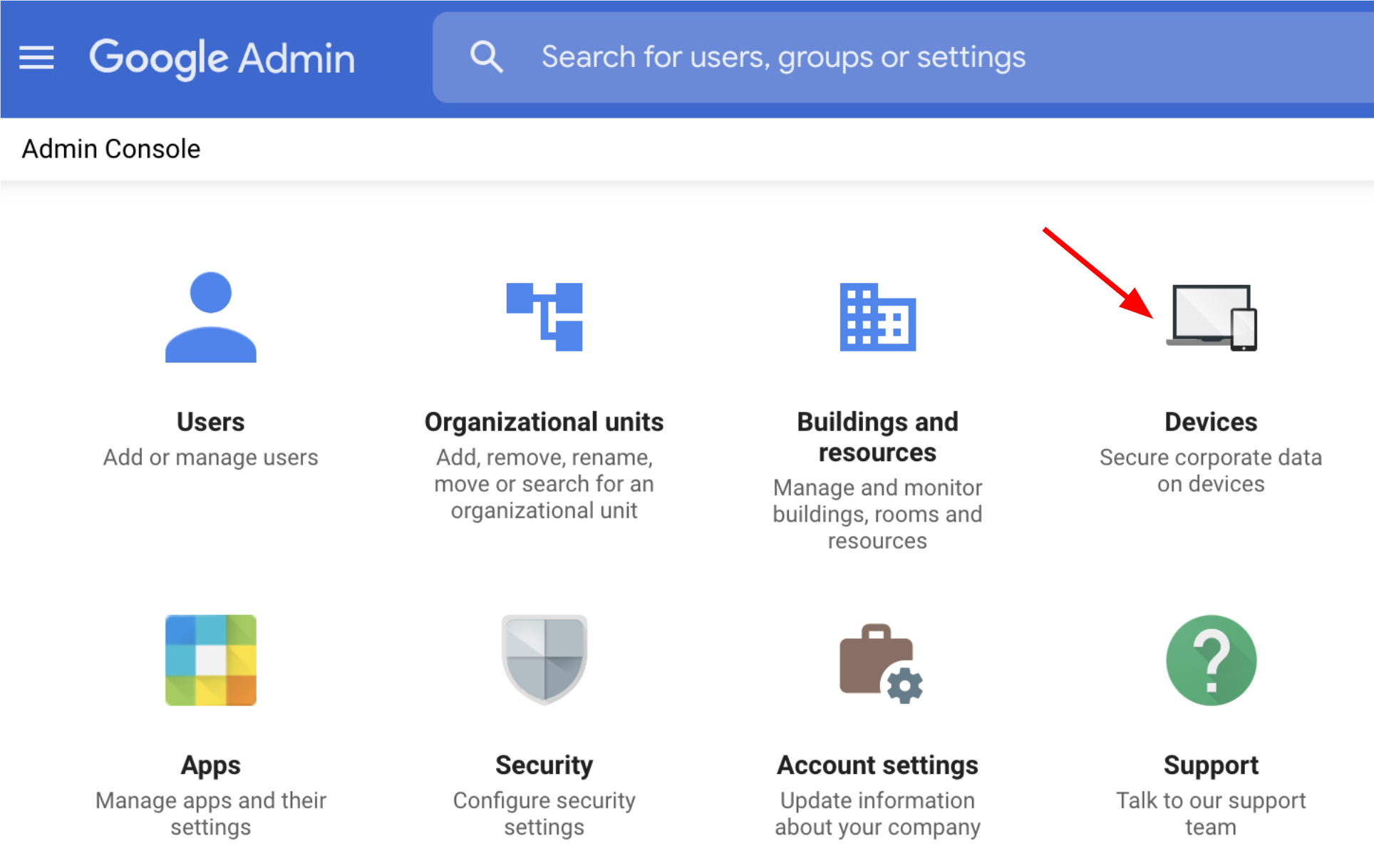
- Click to expand Chrome; expand Apps & extensions, then click Users & browsers
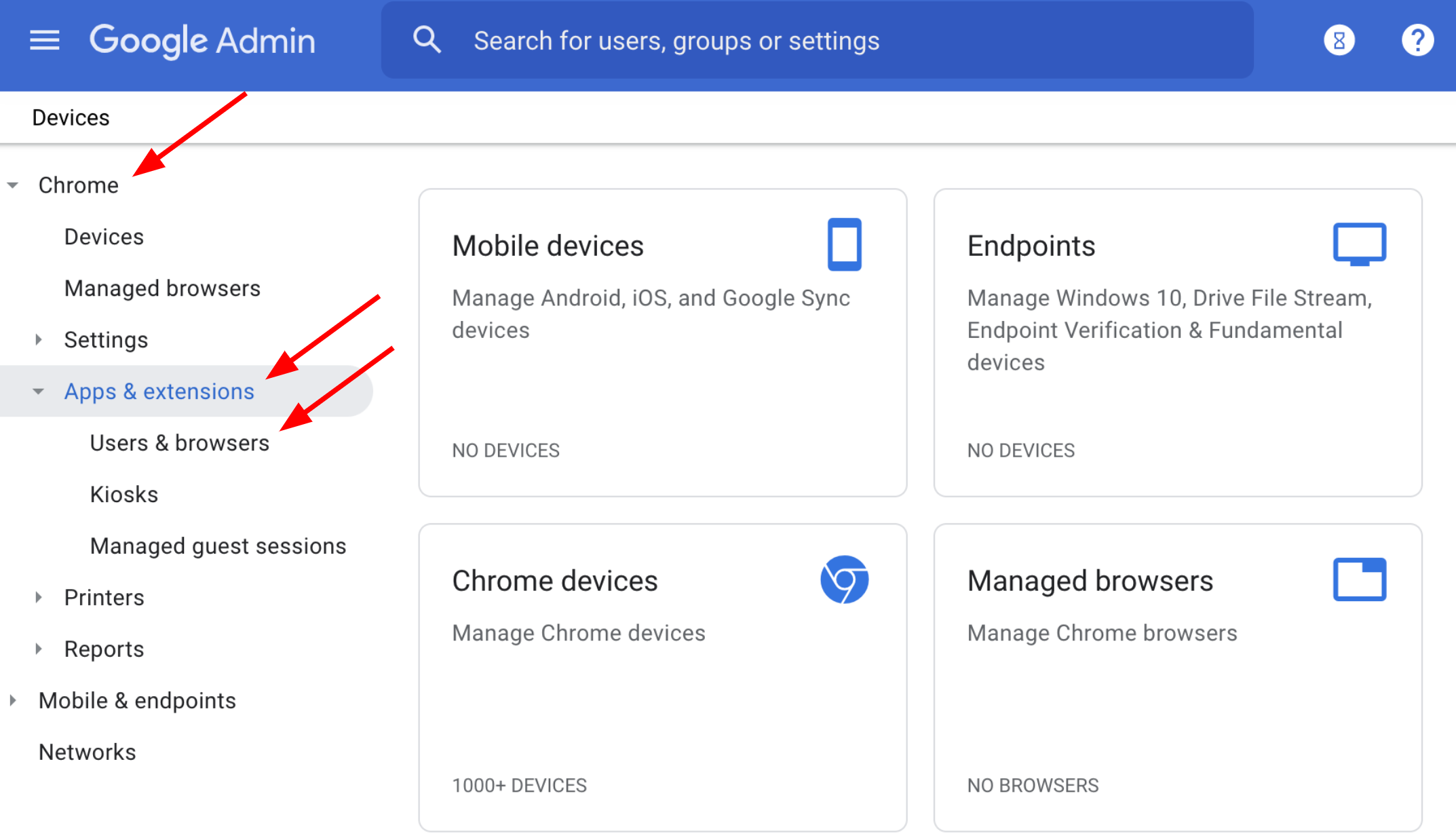
- Next to Allow users to install other apps & extensions you can choose to either Allow or Block any extensions which is not explicitly specified on this page.
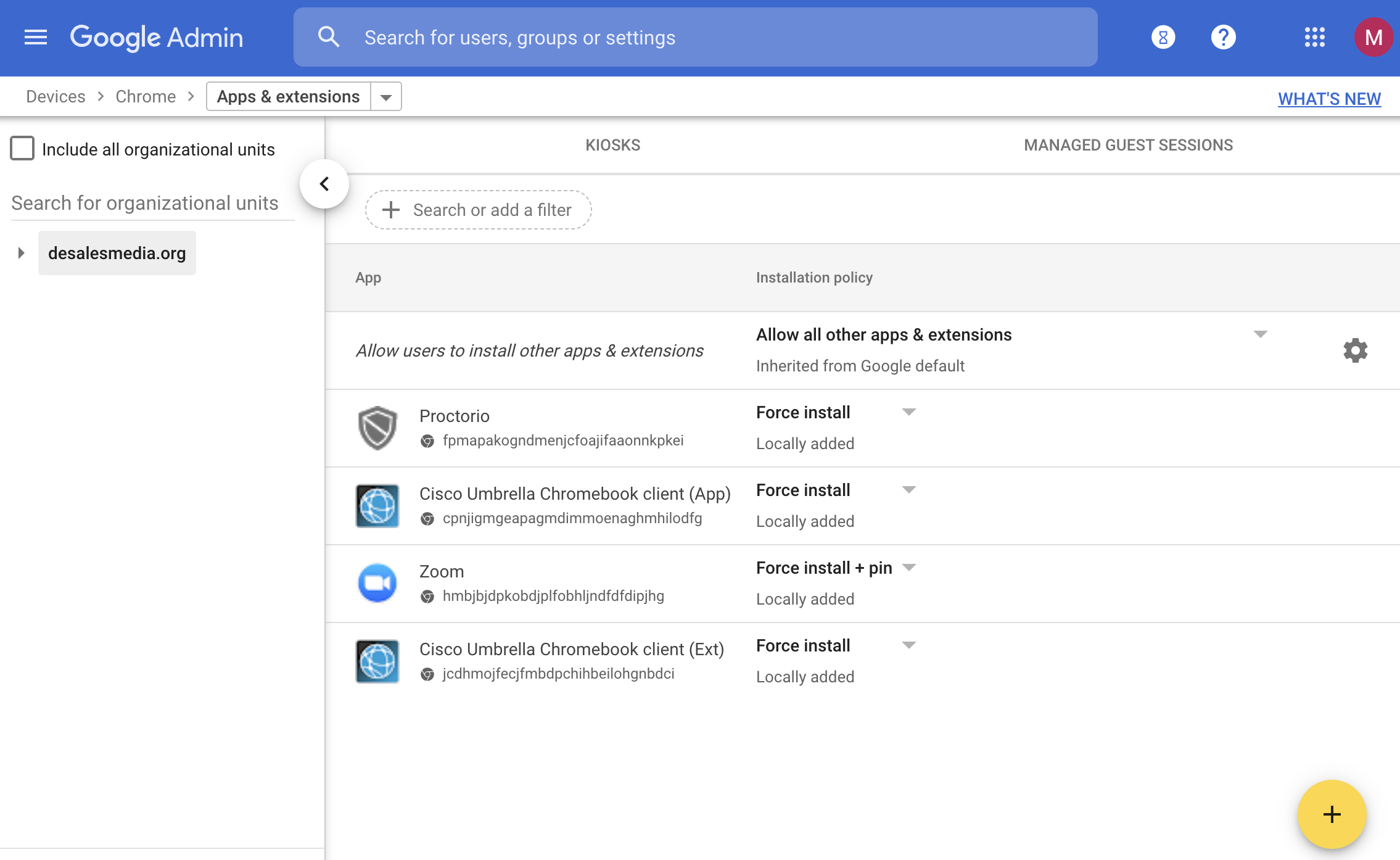
- Click the yellow plus sign icon in the lower right corner and then choose the second option from the top to Add Chrome app or extension by ID.
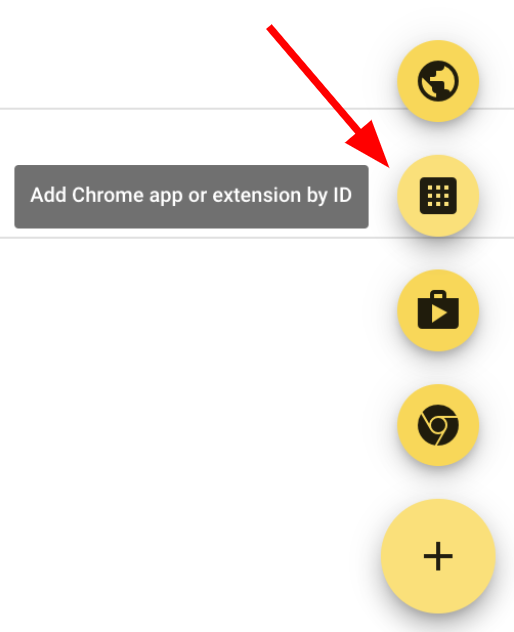
- App and extension IDs are always 32 letters long. You can often find the extension ID by doing a Google search for What is the Chrome extension ID for <app_name>.
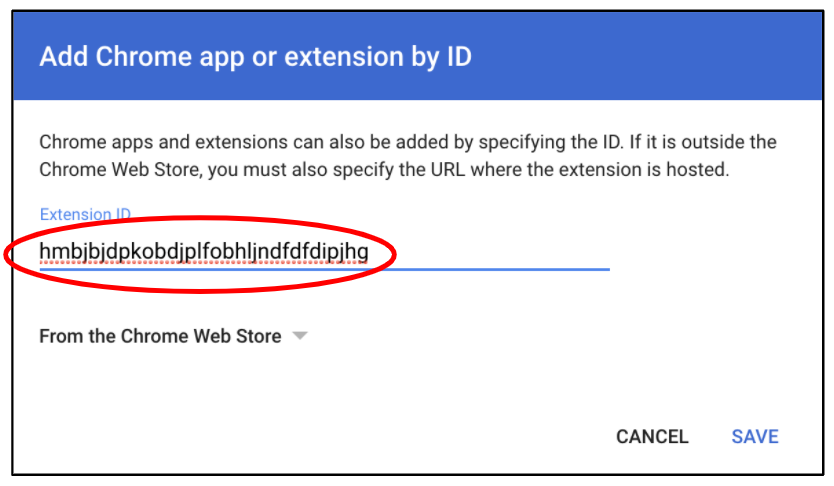
- The deployment options include:
- Force Install: the extension will immediate install when the user logs in
- Force Install +pin: the extension will install and be pinned to the dock (the row of apps always visible at the bottom of the desktop area). Choose this option if users will frequently need to manually open the app.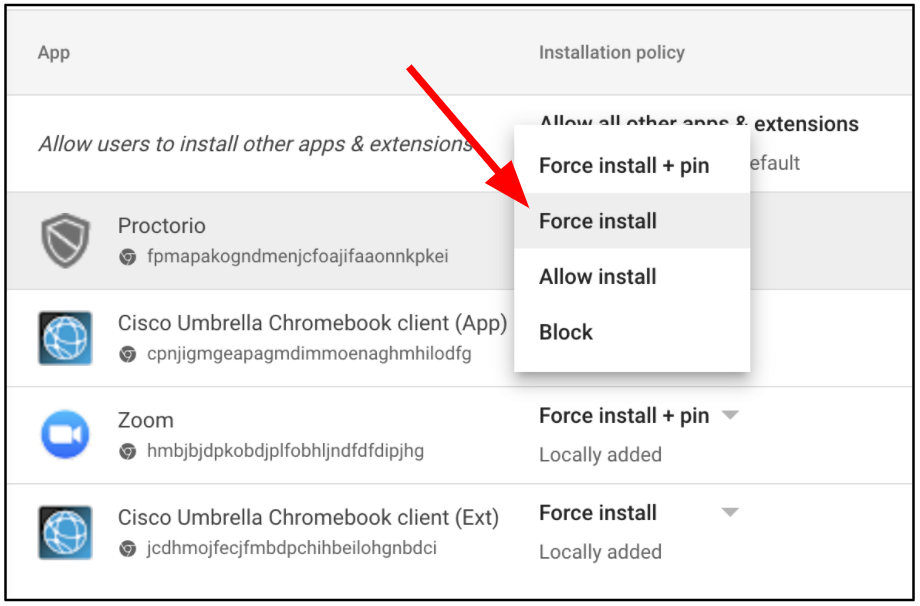
- Click Save in the upper right corner. The change will take effect the next time each user logs in.