This is a great troubleshooting step, because it resolves many types of bizarre, unexplainable errors and it only takes about 2 minutes. It is sometimes called a "powerwash" or a "device recovery". It will wipe the hard drive of the device, but this typically doesn't impact any users, because all user apps and data are stored in the cloud.
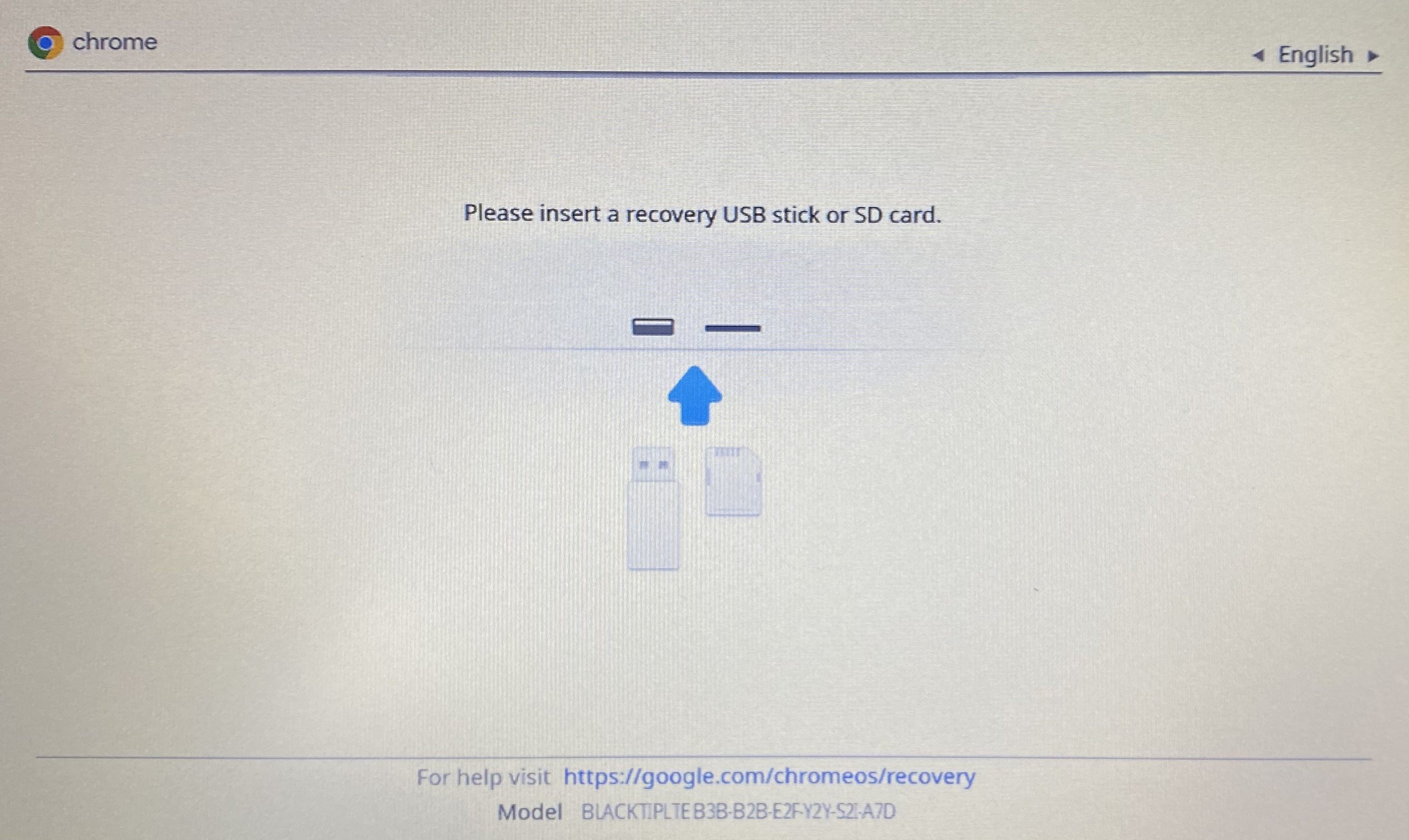
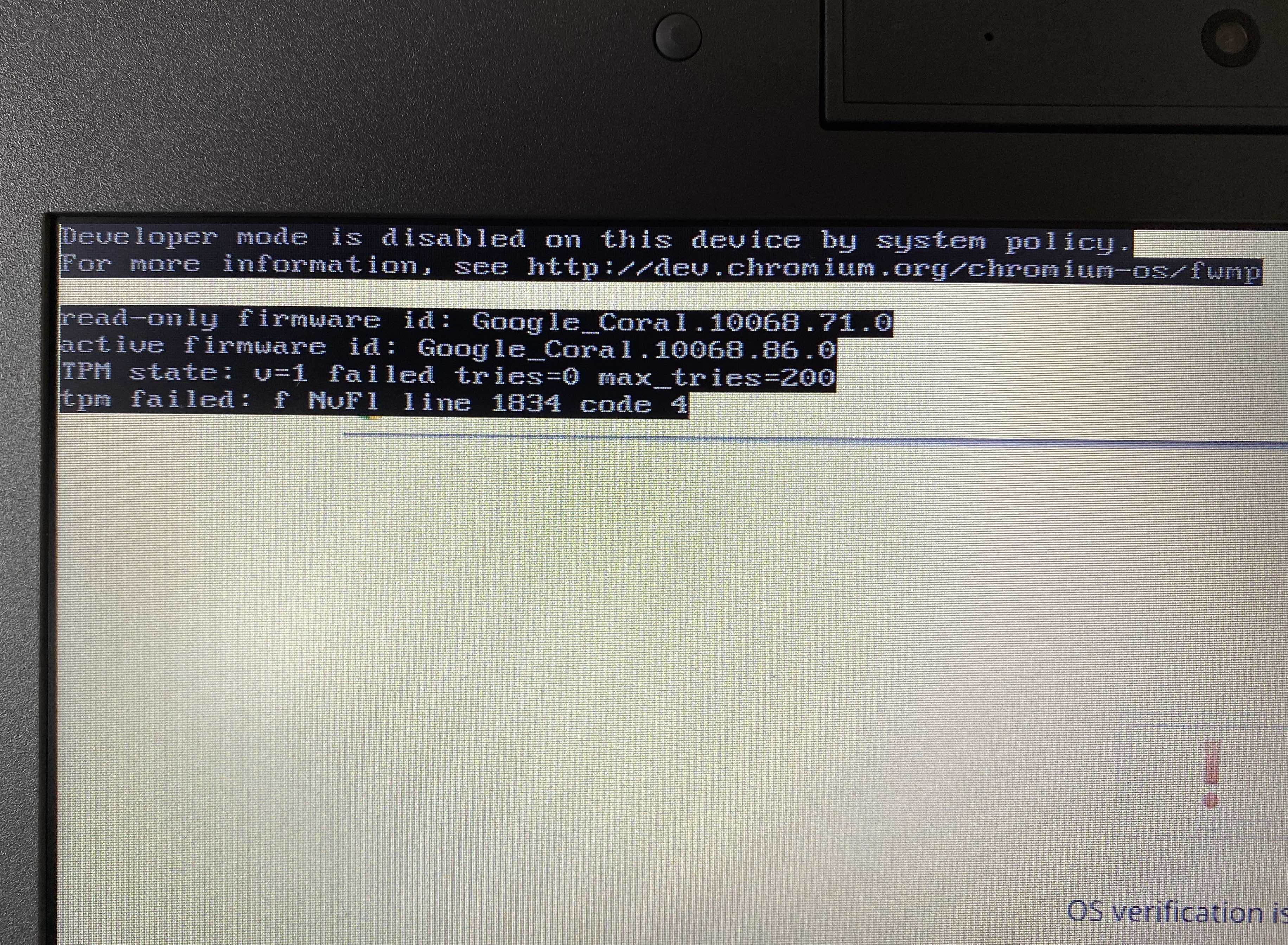
- Simultaneously press Esc + refresh + power

- When it reboots to the screen which says "Please insert a recovery USB stick or SD card." enter Ctrl-d, then press Enter.
- For CTL Chromebooks:
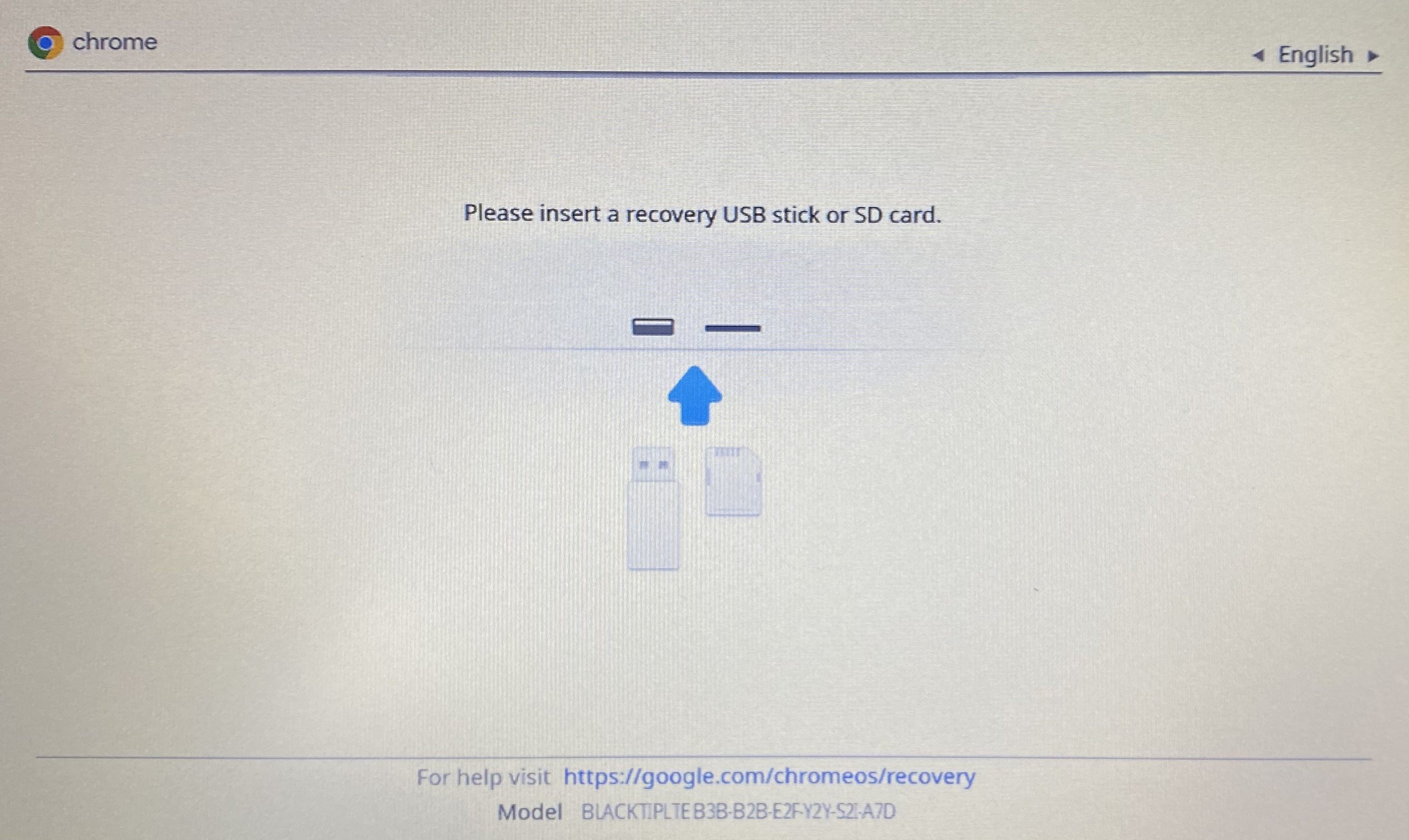
- Wait about 10 seconds then you will see a screen that says "Developer mode is disabled on this device by system policy...". Press Enter. You might also see another screen where you have to press the Space Bar.
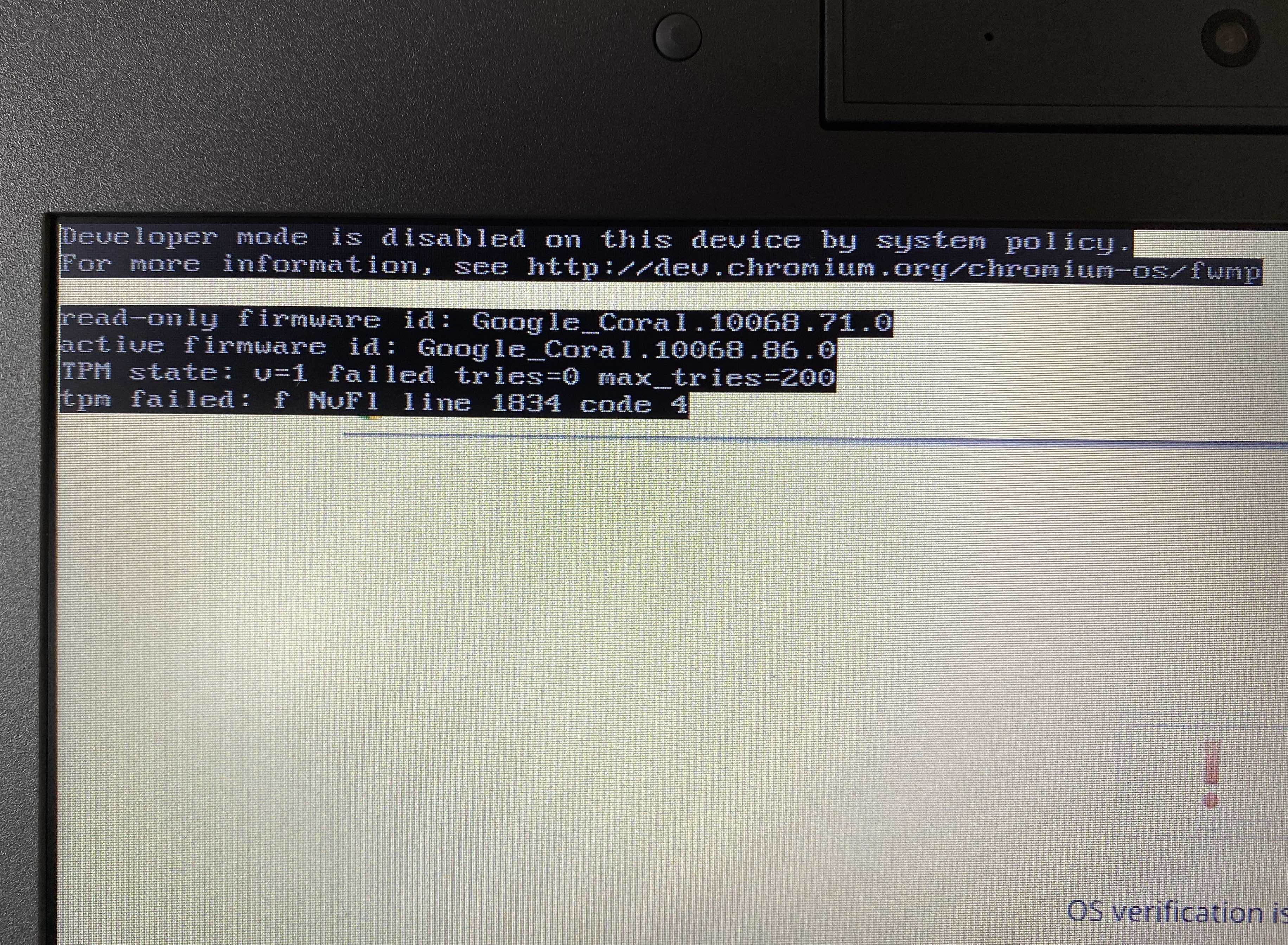
- Wait about 10 seconds and it will boot to the normal login screen.
- Lenovo Chromebooks
- Simultaneously press Esc + refresh + power
- Use the Down Cursor Arrow key to highlight Advanced Options and press Enter.
- Press Enter to select Enable developer mode. Press Enter again to confirm.
- On the screen that says Confirm returning to secure mode, highlight Confirm and press Enter.
