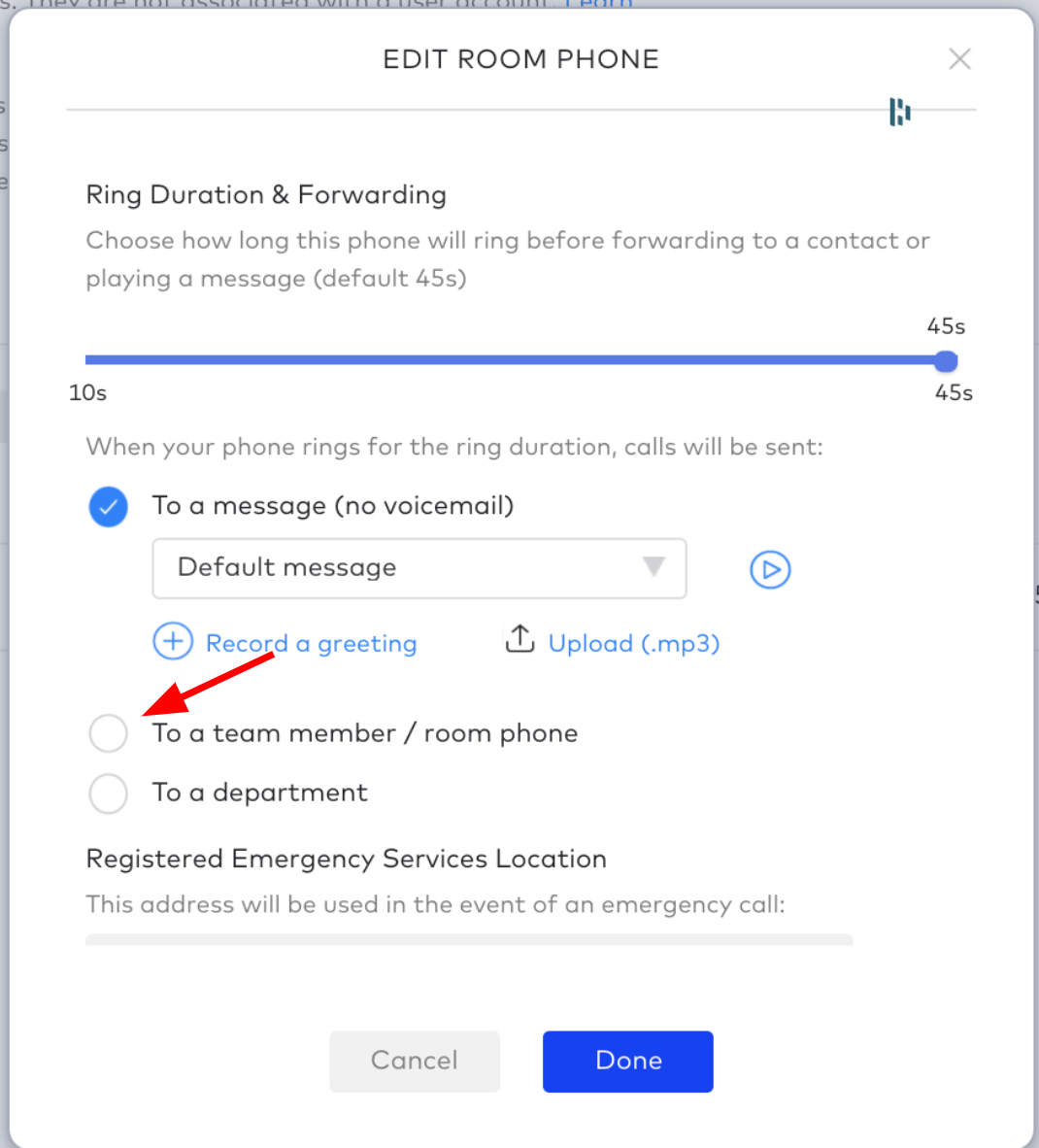Yes. If the phone is assigned to a User Account, then that user can configure this by logging in at https://dialpad.com, clicking on Call Handling & Voicemail and then Advanced Options and then selecting an options under Advanced missed call routing.
If this is a Room Phone, it can only be changed by an Office Admin. Login at https://dialpad.com, click on Admin Settings, then select Desk Phones, and then click Room Phones, click Options next to the phone and choose Edit.