In the URL bar, you may see something likes SearchMarquis or SearchBaron, the Chromebook is most likely infected with Spyware. Cisco Umbrella is blocking it, because when you are trying to go to a legitimate website, the Spyware is redirecting you to a malicious website.
Follow these steps to remove it:
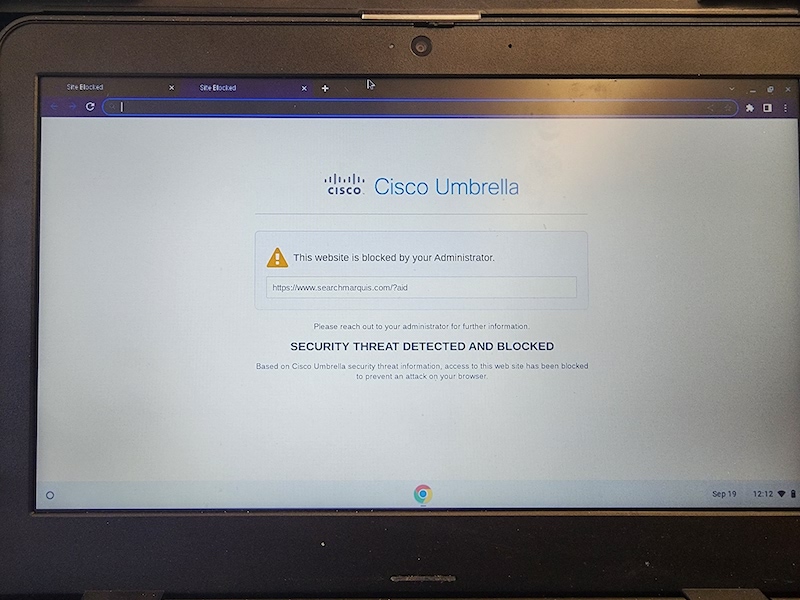
1. Open a web browser and enter chrome://extensions in the URL bar. Extensions are enhancements to the browser that cannot always be trusted. If you see anything that looks like it doesn't need to be there, click the blue slider bar to disable it. Then try to go to a few websites to test it. If you find an extension was causing it, then be sure to remove it.
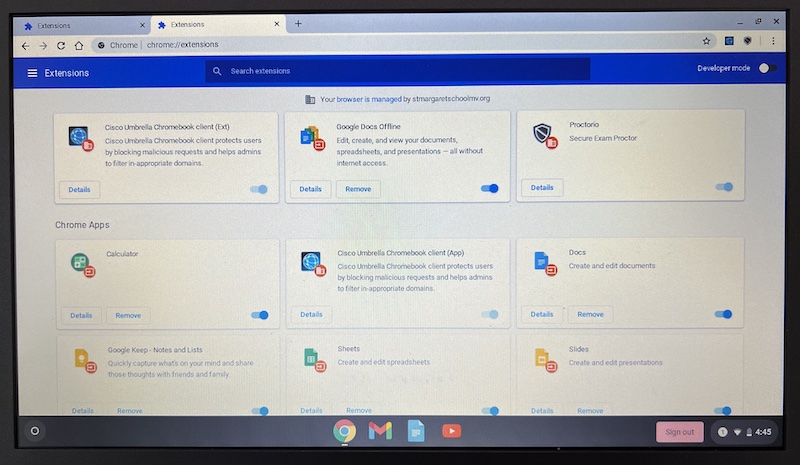
Once all the unneeded extensions are disabled or removed, click the three dots on the far right of the URL bar and choose Settings.
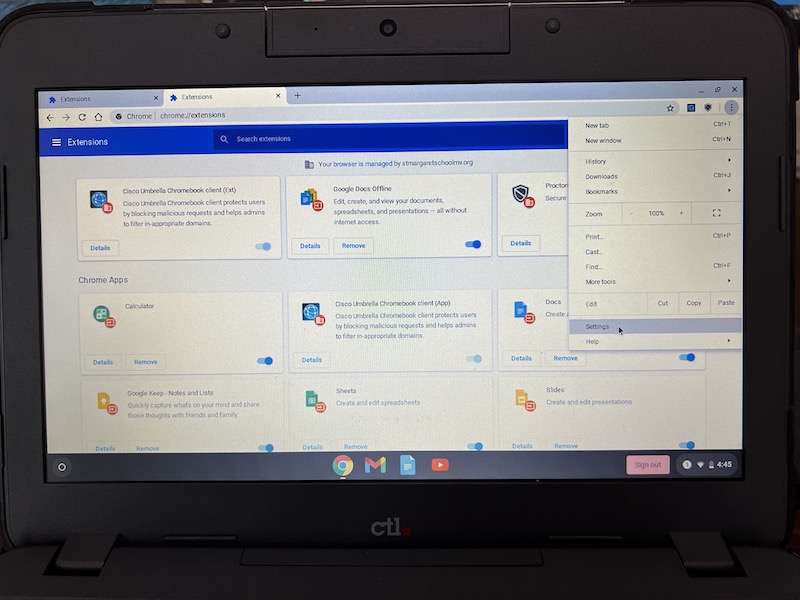
Click On Startup, select Continue where you left off.
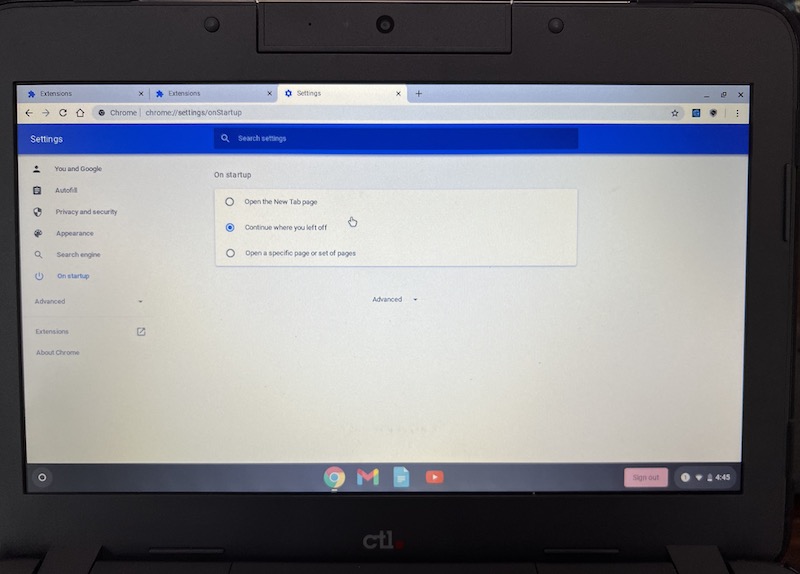
Click Advanced and then Reset Settings and then click Restore Settings to Their Original Defaults.
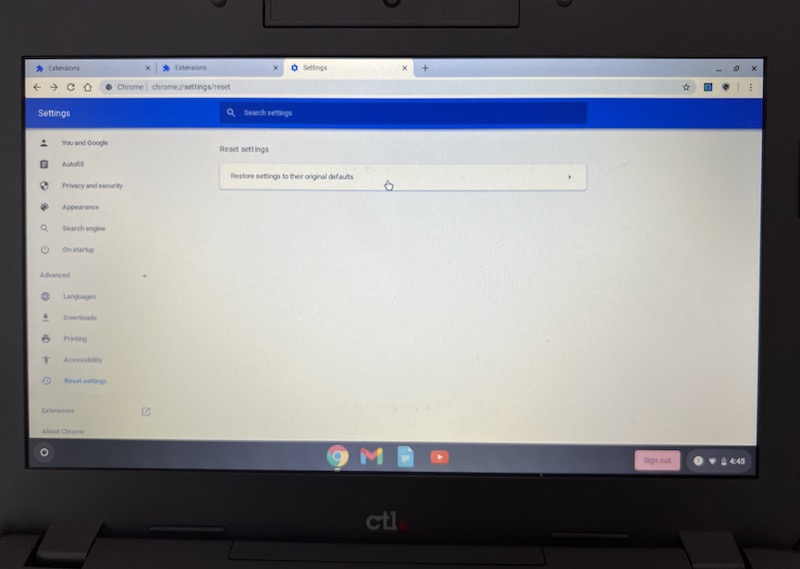
Then reboot the Chromebook. If that doesn't work, then try to wipe it.
