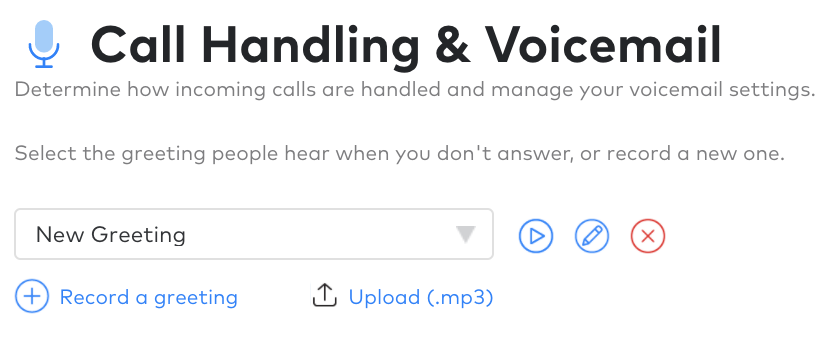Can I re-record my voicemail greeting from home?
Yes. There are two ways to do this:
- Open the Chrome web browser on a laptop or desktop computer (this will not work on a smartphone or tablet). Login at https://dialpad.com. Once you are at the Your Profile page, scroll down and click Call Handling & Voicemail and then click Record a greeting. We recommend you use a headset with microphone, because the microphone on most laptop and desktop computer is of fairly low quality.
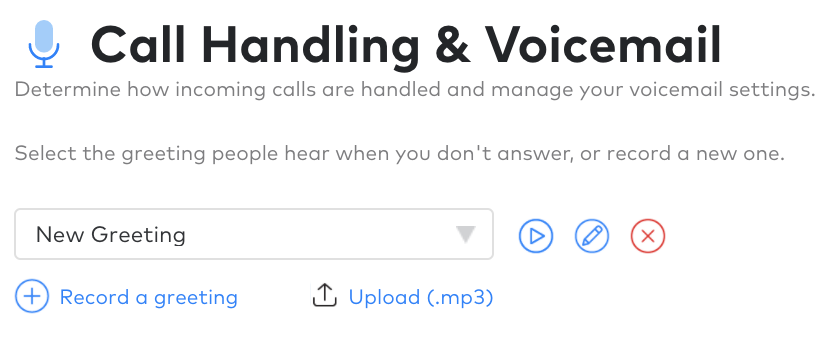
- From a smartphone or tablet with the Dialpad app, call your extension or your ten digit Dialpad phone number and press 1 to record greetings.